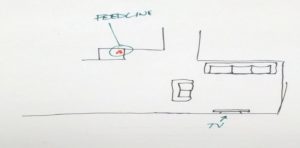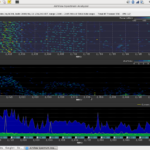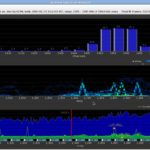Tag Archives: RFI
Before getting back into ham radio, I did something that I later found to be not optimal – I purchased a very nice 50″ plasma TV. It sounds like everyone else’s YouTube video of Plasma TV RFI, but if you want to see mine, the video is below.
I’ve looked into different solutions that remove noise based on a noise antenna, like the MFJ-1025 Noise Canceler. I believe these items work by inverting the phase of the noise and mixing it back with the signal to remove the noise. It is absolutely critical that these items have a great noise antenna in order to remove it.
The real issue I have is shown in the video above – the noise is picked up in the antenna. I believe that it is primarily picked up by the feed line because it is near (enough) to the front of the TV. See the diagram below:
So in order to use a noise canceling device, I’d need an antenna along my feed line.
I decided to try something else first – shielding my coax. I bought a pair of lengths of EMT conduit to run the coax in. This has a second advantage of being able to run coax really quickly. The only disadvantage is that I can’t use ladder line in it. Given the situation, no big loss.
So right now, this is where I’m at. My HF feed line is crummy RG-58 that has an aluminum shield (insert angry face), so I haven’t tested it yet because I don’t have any crimp PL-259 connectors (nor do I have aluminum solder). Additionally, if this doesn’t work like this, I will ground the conduit to see if that fixes it. If neither does, I’m sure that conduit would be an adequate noise antenna for a noise canceling device.
In other news…
I’ve been virtually off the air because of a problem with my IC-706. I posted something to Google+ and received a response that I need to look into, but I’m still looking for more clues as to why I’m getting major static on FM receive.
The filter sweeper is “stalled” because of work on other things. I will be getting back into it because I may want (or need) it for that crystal IF filter problem indicated in the G+ post mentioned above.
-73-
Not long after moving into my house, my 2-year-old Apple Airport WAP “died”. By “died” I mean that I could not connect wirelessly at random times. So I replaced it with a Linksys… which did the same thing. So I replaced it less than a month later with a Netgear. It seemed to work fine for a while, close to a year, and then it did the same thing. However, over time I ran a few network drops and added a radio room in the basement that included a computer. I found that at times the switch still worked but the wireless was out, but some blue LEDs on top were frozen. So I thought the radio was flaky. I went and bought a Linksys WRT-54G, a WAP/Router that I thought would be absolutely bulletproof (and is known throughout the amateur radio community to be a great product). I even decided to stick it to that Murphy guy and bought the extended warranty from Micro Center.
And the same problem happened again. Similar to the Netgear, network access was fine through a wired connection, but unavailable via Wifi. But this time I noticed that I could get wireless back by changing channels.
Not willing to believe that this WAP was dead, I started looking for patterns. The pattern SEEMED (operative word) like it was a cordless phone. So I jacked up the transmit power from the WAP after loading it with DD-WRT. That seemed to work for all of a few hours.
Still with the thought of it being interference from a cordless phone, I took the advice of N8FM via twitter to get a Wifi Spectrum Analyzer. I ordered a Ubiquiti AirView2 spectrum analyzer. After getting it and setting up the software under Fedora Core Linux on my Macbook Pro, this is what I saw:
The first thing I noticed was the clearly-defined frequency range. Not a lot of movement there. The second thing I noticed was the strength. These signals were stronger than the WAP that is 30 feet away on a cabinet in the kitchen with NOTHING between the computer and the WAP. If that’s a cordless phone from my neighbors and still that strong through two exterior walls, I’m not going to have neighbors too long! That would be enough 2.5 GHz radiation to cook their brain – microwaves run at 2.5 GHz!
So I too the computer to an upstairs bedroom and still noticed the strong signals, just not so strong.
I returned to the family room to let things monitor, and just happened to notice that I have a Samsung soundbar that has a subwoofer with a wireless connection. I immediately ran upstairs, grabbed the laptop, and brought it downstairs and placed it next to the subwoofer. I unplugged the soundbar and subwoofer and the signals were gone! I plugged the subwoofer back in and observed signals running up the spectrum. I plugged in the soundbar and the signals picked a random location to stop at right in the bandwidth for channel 1, right in the WAP’s channel! Clearly the soundbar doesn’t look before transmitting. It also doesn’t have a channel selection switch or a wired subwoofer option. In fact, from observing the signals on the analyzer, it looks like the soundbar starts checking frequencies going down the spectrum, the subwoofer goes up the spectrum, and where they meet, they stay.
Anyway, after running the spectrum analyzer for a few minutes, it looked like the image below:
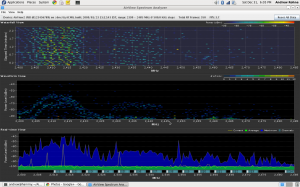
(note that it looked like this after running it for several minutes longer, at least 15 minutes) but the screenshot had a box in the middle of it, so this is what it looks like after a few minutes… they look very similar, which is good).
So the moral of the story is that:
- Samsung soundbar (model HT-WS1G) is junk.
- If you really think your neighbors’ cordless telephone (that you don’t really know they have) is interfering with stuff in your house, you’d do well to go through the troubleshooting steps methodically to avoid looking stupid – I’m glad I never mentioned this to my neighbors because it wasn’t them!
- Any source of interference can be found with diligence and good tools.
-73-