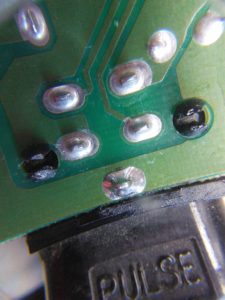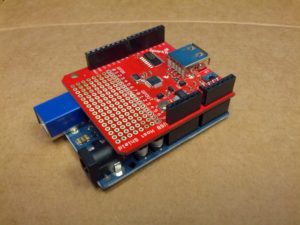Tag Archives: vehicle
Today, I got to drive home without windshield wipers in a rainstorm. Fortunately, no crashes and no tickets.
The problem has been a lingering problem and even slowed my drive to work last week because I had to stop and shake the connector to the wiper’s pulse board. After the drive home today, I decided it was time to fix it. I knew there was content out on the internet and I found this video from Road Rage Customs that basically said to replace the board. I also knew that there was a resoldering fix.
Lemme think here… drop $21 on a new board or touch it with a soldering iron?
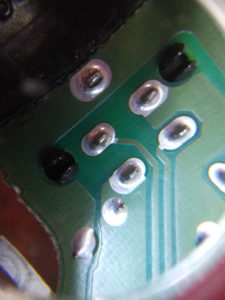
BEFORE. This is before I soldered the pin, with the camera lens looking through a loupe. Notice that the solder has pulled away from the pin a little.
After re-installing the board, I tested the wipers and they worked except the driver’s side wiper was a little loose. I removed the cover and tightened the bolt holding the wiper arm down and tested again. Works!
-73-
This is Part 2 of God-Only-Knows How Many. Part 1 is here.
A little progress. My weekend was busy with website design for another site I run, the CQWW contest (I spent only around 45 minutes, only 20 QSOs between interruptions of keeping an eye on my kids and some minor radio difficulties), yard work, and taking a cat to a emergency care center (she’ll be fine, but my finances will not be).
Arduino Code: Minor Fixable Frustrations
The Arduino code is in the repository. I’m not going to copy it here, since it is still not working correctly. Over the past week, I’ve tried three different libraries and I think I’ve settled on using adk.h from http://www.circuitsathome.com/ (you can get it from here). What I DO have is an Arduino that once plugged into my Nexus 7, it will tell the Nexus to open the correct app. That’s pretty darn cool. What I do not have (yet) is the intelligence built into the program to initialize the USB and send data. Possibly related to this, it seems like the Arduino only wants to send data when it has a serial connection open (from the Serial Monitor in the Arduino Dev Kit). I have more work to do.
Android Code: Logging, Logging, and More Logging
I have been writing and rewriting the code trying to get something pop into aLogcat or on the app screen with little luck. I have many lines with Log.d and Log.v to see what is going on. The best I’ve had is a “Data recieved” message*. I have more to do here. And as I indicated above, I ONLY see that message if I open the Serial Monitor.
* = The misspelling was intentional. I can’t seem to spell ‘receive’ correctly to save my life, and there is no spell check in Eclipse.
Stay tuned for next week’s episode.
-73-
This is Part 1 of God-Only-Knows How Many.
I finally got around to working on the easy button – I found a decent (not great, just decent) tutorial on the web that discusses sending the status of a button attached to an Arduino to an Android device. I’ve been making changes and learning about bitmasks and bit shifting (something they never teach traffic engineers!).
The initial (key word!) Arduino and Android code is written and up on Github. Right now, I am writing a test routine that will eventually morph into a functional program. I’ve really only spent time on the Arduino
I took the code from the tutorial link above and made quite a few changes.
Before being able to compile the code, you need the microbridge Arduino headers. Then, you have to fix some of the source files – in usb.cpp, max3421.h, and Adb.h, there is an #include “wiring.h” which needs to be changed to “wiring_private.h”. Once you’ve installed the library (copy the files to the Arduino libraries folder in it’s own folder), the following should (key word!) compile and send a binary output string to the serial monitor based on the buttons that are pressed.
The binary strings on the screen represent the buttons that are pressed in the arrangement of 1abc1 where a is 1 if button 1 (pin 4) is pressed, and 0 if it is not, b is button 2 (pin 5), and c is button 3 (pin 6). So…
10001 = no buttons pressed
11001 = button 1 pressed (pin 4 high)
10101 = button 2 pressed (pin 5 high)
10011 = button 3 pressed (pin 6 high)
11101 = buttons 1 & 2 pressed
11011 = buttons 1 & 3 pressed
10111 = buttons 2 & 3 pressed
11111 = buttons 1, 2, & 3 pressed
IN THEORY, this will all be sent to the Android device and the Android will display what buttons are pressed on the screen. I have that designed, but I haven’t tested it and my Android code won’t compile yet. With luck, that’ll be next week’s blog post.
REVISION: Note the fact that the preceding paragraph says “IN THEORY” in all caps. That means that it really doesn’t work at all so don’t use my code… yet. 🙂
On the todo list for this is using interrupts to listen for the button as opposed to listening for a change every 100 milliseconds.
-73-
Last Friday while sitting in the parking lot of my building, I tried contacting NR4CB or AB4UG to wish them a happy wedding day. It didn’t happen. I could barely hear Connie, could tell someone was there (but couldn’t make out the words) when Eugene was on. It didn’t help that other stations were 2 kHz above and 2 kHz below.
I got to thinking about running mobile HF again.
It looks like I need to fashion a pair of brackets – one would be simple, and the other complex a little. I do have the mobile bracket for my 706, so I can always use that as a guide for holes.
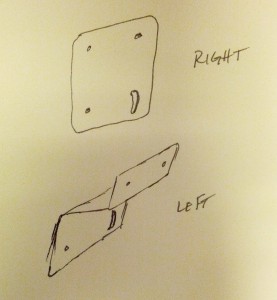
It seems far simpler when it is a sketch on a post-it note than when it is a piece of sheet metal that has to fit.
Another thought with the brackets is that I don’t *have* to have the radio there. I need the head there, but I do have the head separation kit, so I can always put the radio elsewhere and run power and antenna to it.
The other thing I looked at was the antenna. Like every other self-respecting ham, I feel as if antennas should be big. I was concerned about this 20m antenna and a quick look at K0BG’s website confirmed my suspicions.
The antenna is so small compared to 5 meters (roughly a 1/4λ for 20 meters) that it has to be basically a dummy load on a stick. I’m not sure if the bridge above me helped or hurt; I had thought about driving up to Mt. Adams, but for various reasons I couldn’t stray too far. I’ll have to try again. I need to run the antenna wire (I’m not sure other vehicles would like the idea of me having that coax flapping around, and I can’t have the tonneau cover open like it is when I’m stationary.
The last consideration is power, but it isn’t a huge consideration. I have a power line that is safe for 20 amps (as much as my 706 needs), but I don’t want to have to unhook/rehook power connectors (those ARE live, after all). I’m thinking I need a miniature power distribution center with two pair of fused power poles and a master switch, and maybe a battery shutoff.
-73-
I had a problem in the truck recently. The air conditioning went out. Right as the sultry steamy 90º Cincinnati summer started.
As I started looking into things, the lone (obvious) symptom was that the fuse had blown. The air conditioner would run if I replaced the fuse, but would go out quickly.
It didn’t help when I let my XYL drive my truck one evening, and she didn’t use the ham radio and had A/C the entire trip (roughly 20 miles). This was after I read something about a wire being stuck under the intake on a forum. However, it went out on me the next day.
So I took apart the truck. It didn’t take long to realize that the intake was smashing the air conditioner compressor clutch wire (in the first pic – with the blue plug going to that thing with a belt on it). The second pic shows what that smashing really did – it wore the wire insulation down to the point where it could complete a circuit to ground via the air conditioning line (thus causing the fuse to blow).
So now the truck is fixed and I can operate! 73.